Changelog
Follow up on the latest improvements and updates.
RSS
new
fixed
Version 2.13
🌟 What's new
- 📆 Google Calendar Notifications
Station will notify you 1 min before your meeting starts with the link to your conference call. Click on the notification and get to your call right away. No more being late to your meetings and chasing links in your calendar 😇
To connect Google Calendar 👉 Head to "Edit Apps" in the settings menu and click on "Power-Ups".
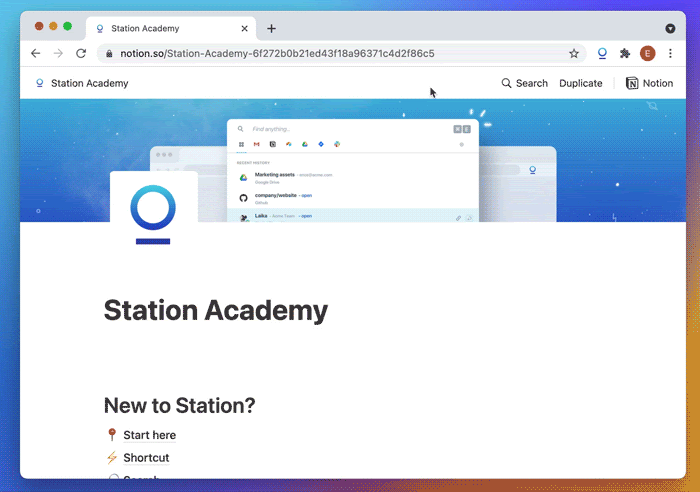
- 👀 New Custom Views
We've added 3 new views to add to your "Home":
- Open Tabs: quickly see and switch across all of the tabs currently open in your browser.
- Apps Launchers: instantly open the apps you use the most.
- My Apps Recents: cycle across the latest pages you have visited in your apps.
To edit your custom views
👉 read here
.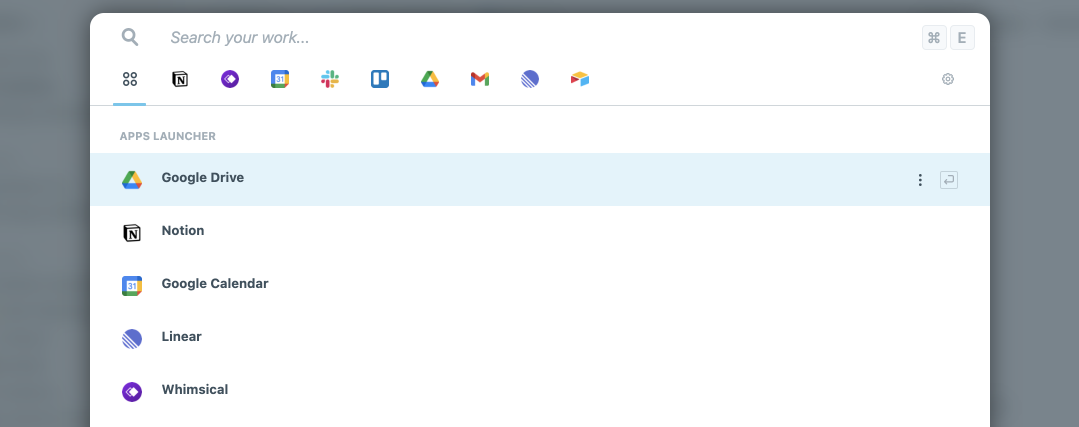
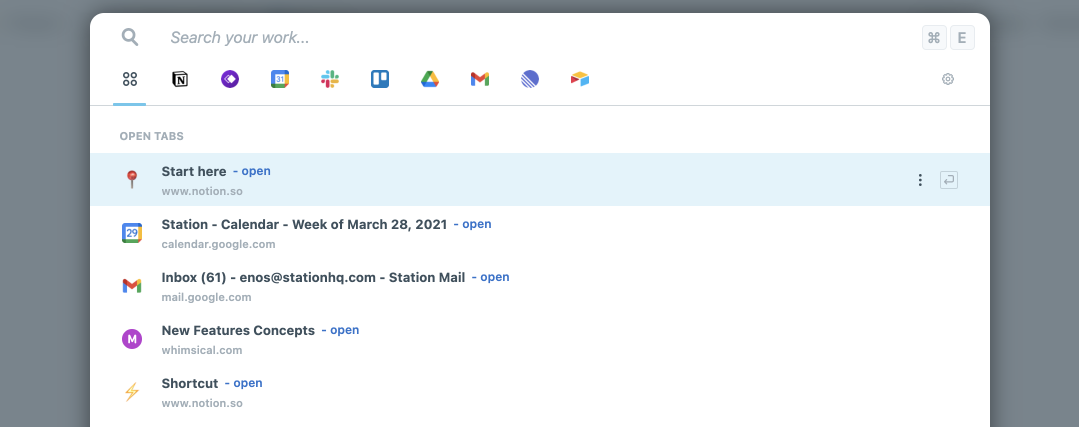
🐞 What's fixed
- This extension reloaded itself too frequently
If your access to a plugin like Slack was revoked it would create an error and make the extension unusable with a Chrome error saying the extension reloaded too many times. It can't happen anymore :)
new
Version 2.12
🌟 What's new
- Pin important pages
You can now pin pages anywhere in Station - in the home or in app filters - by clicking on pin in the dropdown menu. You can simply drag & drop pins if you need to re-order them.
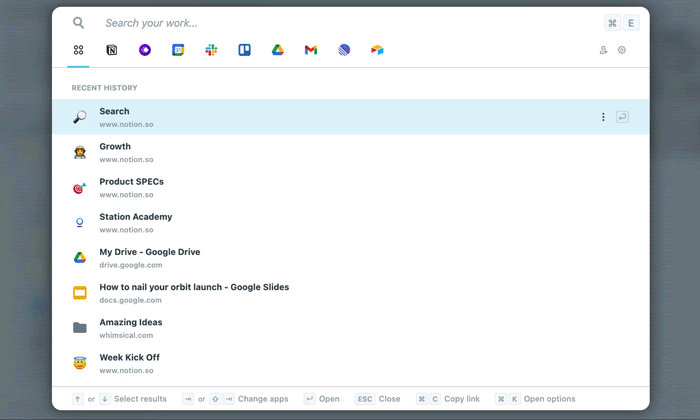
- Pin pages using only keyboard shortcuts
To pin a page, just hit
⌘ + P
on Mac or ctrl + P
on Windows.To unpin, hit
⌘ + P
/ ctrl + P
on a pinned page.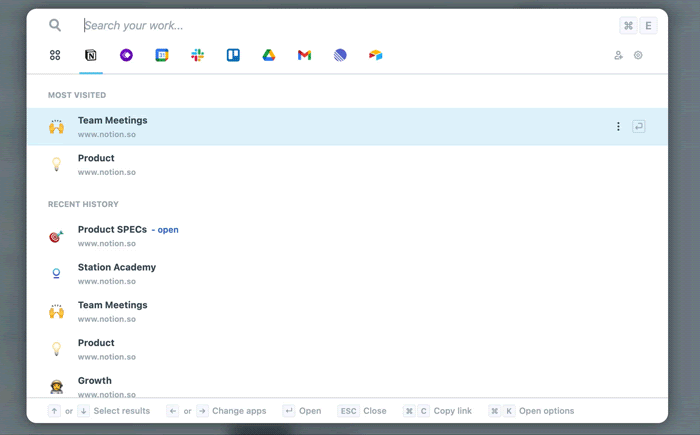
- A new menu to find commands more easily
Easily find commands for any element in Station. To do that, open the dropdown menu with
⌘ + K
on Mac and ctrl + K
on Windows or by hovering the three-dot icon on the element.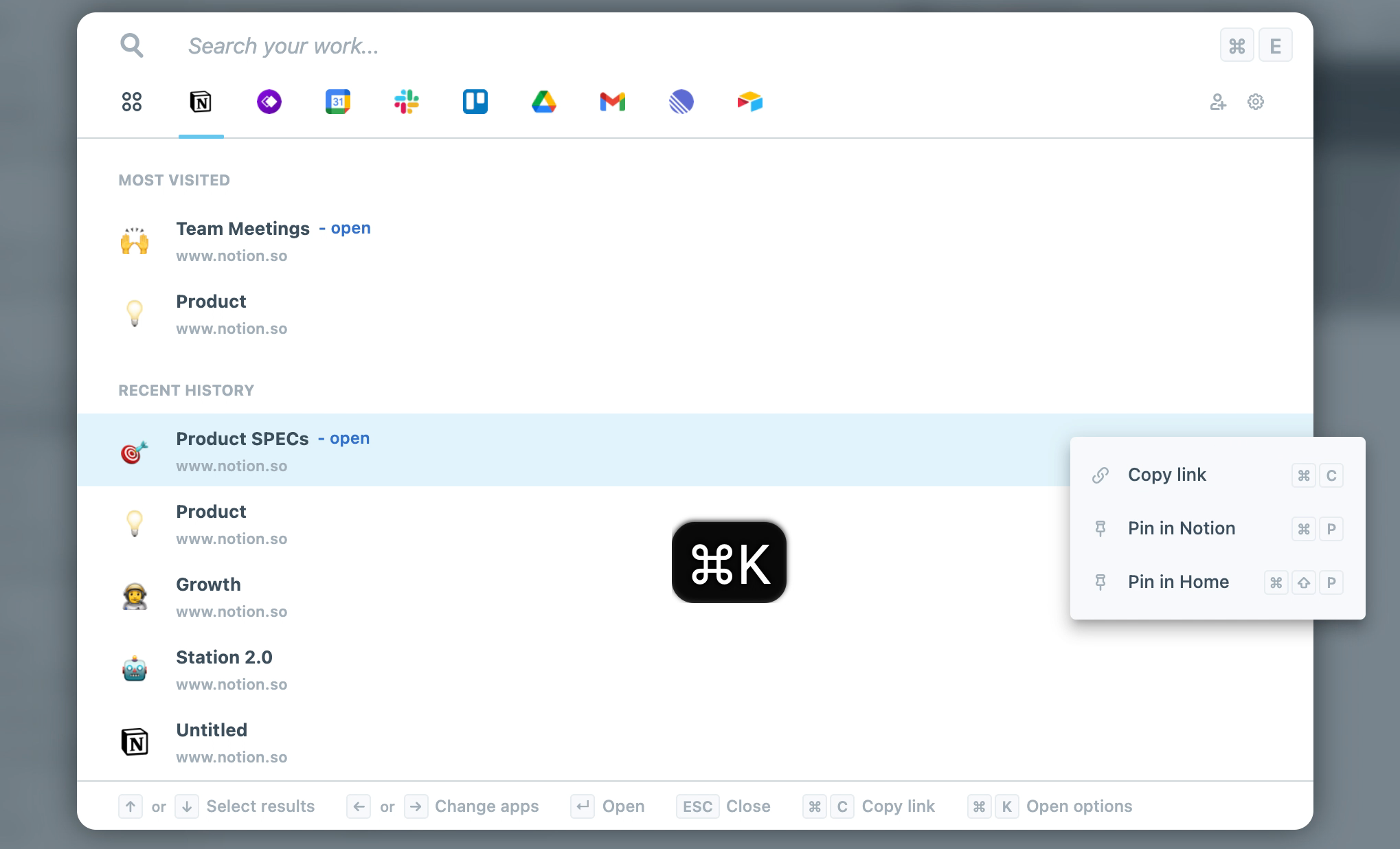
Remember, you can move where your pinned pages appear by clicking on "Customize your views" in the settings.
new
improved
fixed
Version 2.11
🌟 What's new
- Customize Station to fit your workflow
Add, re-order or remove views. Increase or decrease the number of results in the most visited and recent history sections. You can do it all! In the coming weeks, we'll add a lot more views for you to choose from!
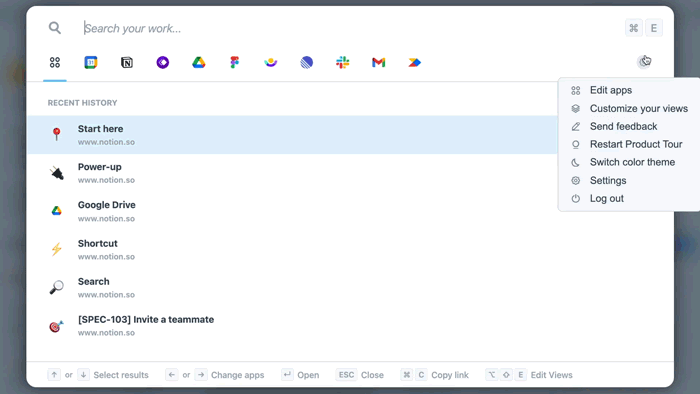
Step1: Click on the settings wheel in the top right-hand corner of the interface
Step 2: Choose "Customize your views"
Step 3: Customize Station, it works both for your history or power-ups like Google Drive.
- New Google Drive views... fully customizable, of course!
Yes, Power-ups have special views. Connect Google Drive and access the latest comments and edits from your team, find files you starred, documents you updated recently, and more. Need some help connecting a Power-up? Read more here
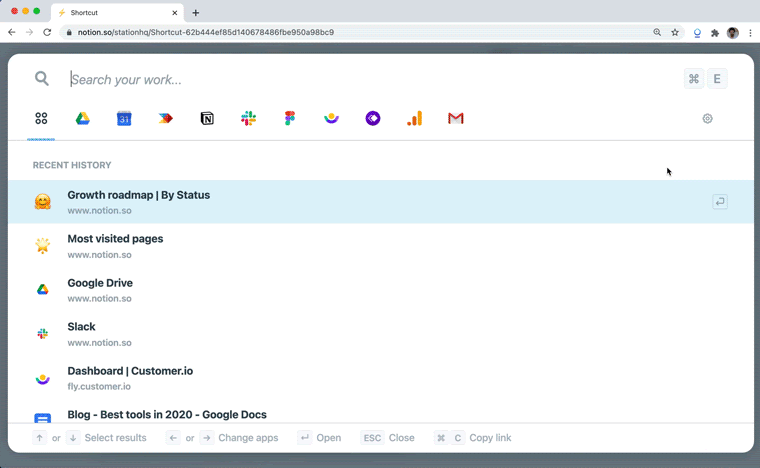
You can edit Google Drive views by clicking on "Customize your views" in the settings.
🔨 What improved
- Improved the most visited view
The most visited view sometimes showed very recent results instead of the most visited ones. This has been fixed, only frequently visited pages will be displayed.
- Deduplication rules for Notion, Whimsical, and others
Sometimes, after a title change Station showed several instances of the same result. Now, we always match the URL to the right page and show only one result with the updated title.
🐞 What's fixed
- Fixed Station's behavior on some banking apps
Some of you told us that Station interfered with banking interfaces such as CapitalOne. This has now been fixed.
new
improved
fixed
Version 2.10
🌟 What's new
- Dark Mode
Station now comes with a Dark Mode! Choose your favorite style in the settings by clicking on the ⚙️ icon. By default, the theme will follow your system preference. You can change the option by going to the settings page.
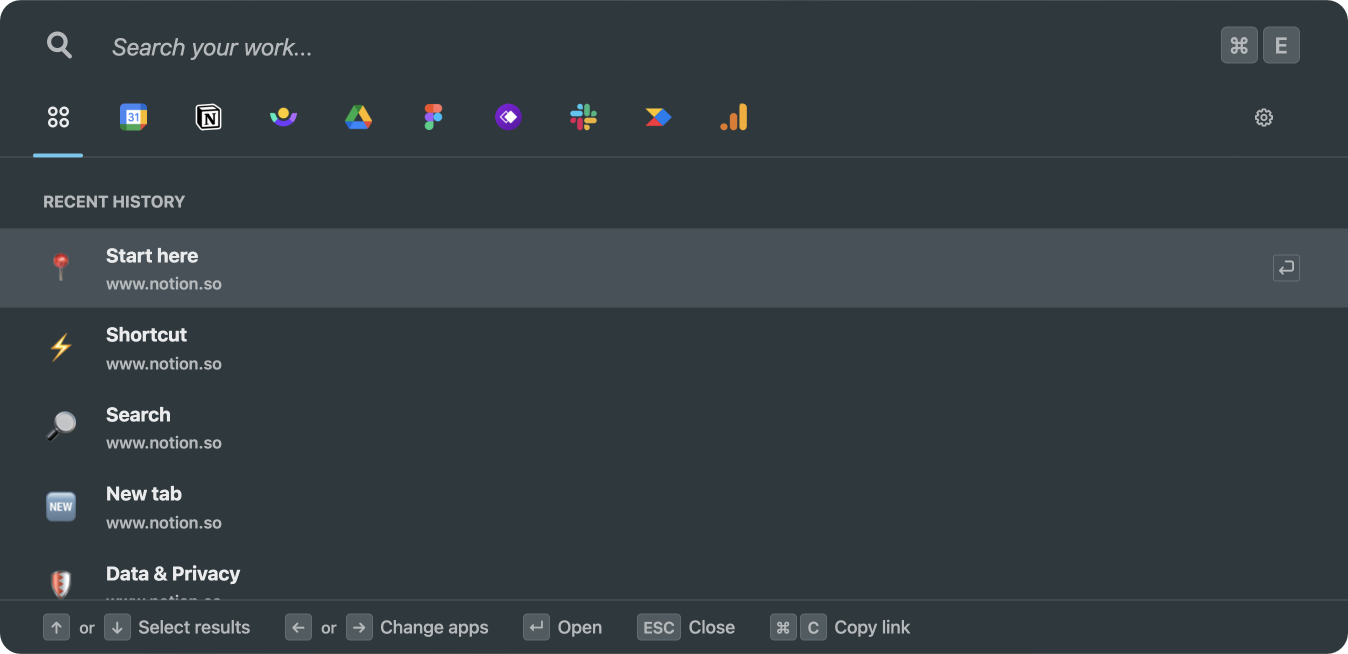
- [Google Calendar] Join calls withalt + ↵
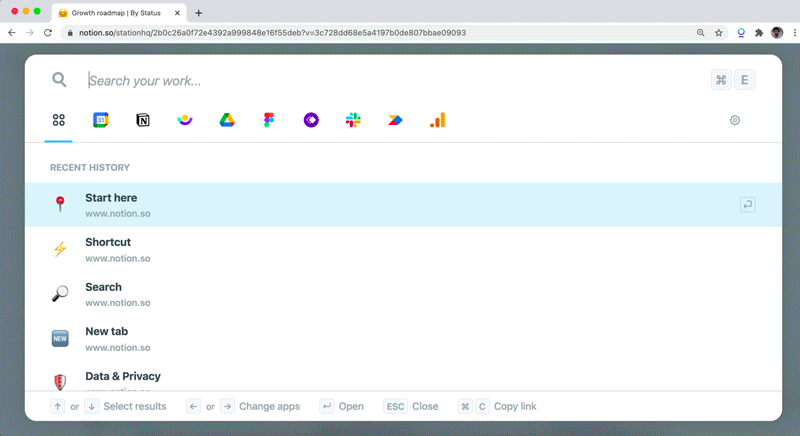
🔨 What improved
- Open Station from the Chrome Store or settings pages
Station cannot be displayed in Chrome system pages such as the Chrome Store or the browser's settings pages. When you try to open Station, it will now open in the last tab you visited.
- Multiple Slack workspaces
We now show the list of all the Slack workspaces connected to Station in the power-up settings page.
🐞 What's fixed
- Fixed disappearing Notion pages
In the Station home, some Notion pages sometimes disappeared from the available results. This has been fixed.
- Fixed the display of some Google Drive results
Some Google Drive pages did not show up in Station in the right format. All pages are now displayed correctly.
- Fixed the lost autofocus in the Appstore Search
- Fixed Opera search
- Fixed a double focus that could appear when copying a link
- Calendar: we now redirect correctly to the right account
- Calendar: Microsoft Teams calls URLs are recognized
- Microsoft Edge: saving settings is fixed
new
improved
Version 2.9
🌟 What's new
- Google Calendar Integration ⚡️
With our brand new Google Calendar Power-Up you can see your upcoming meetings of the day and quickly join your video calls without ever having to go back to your Calendar.
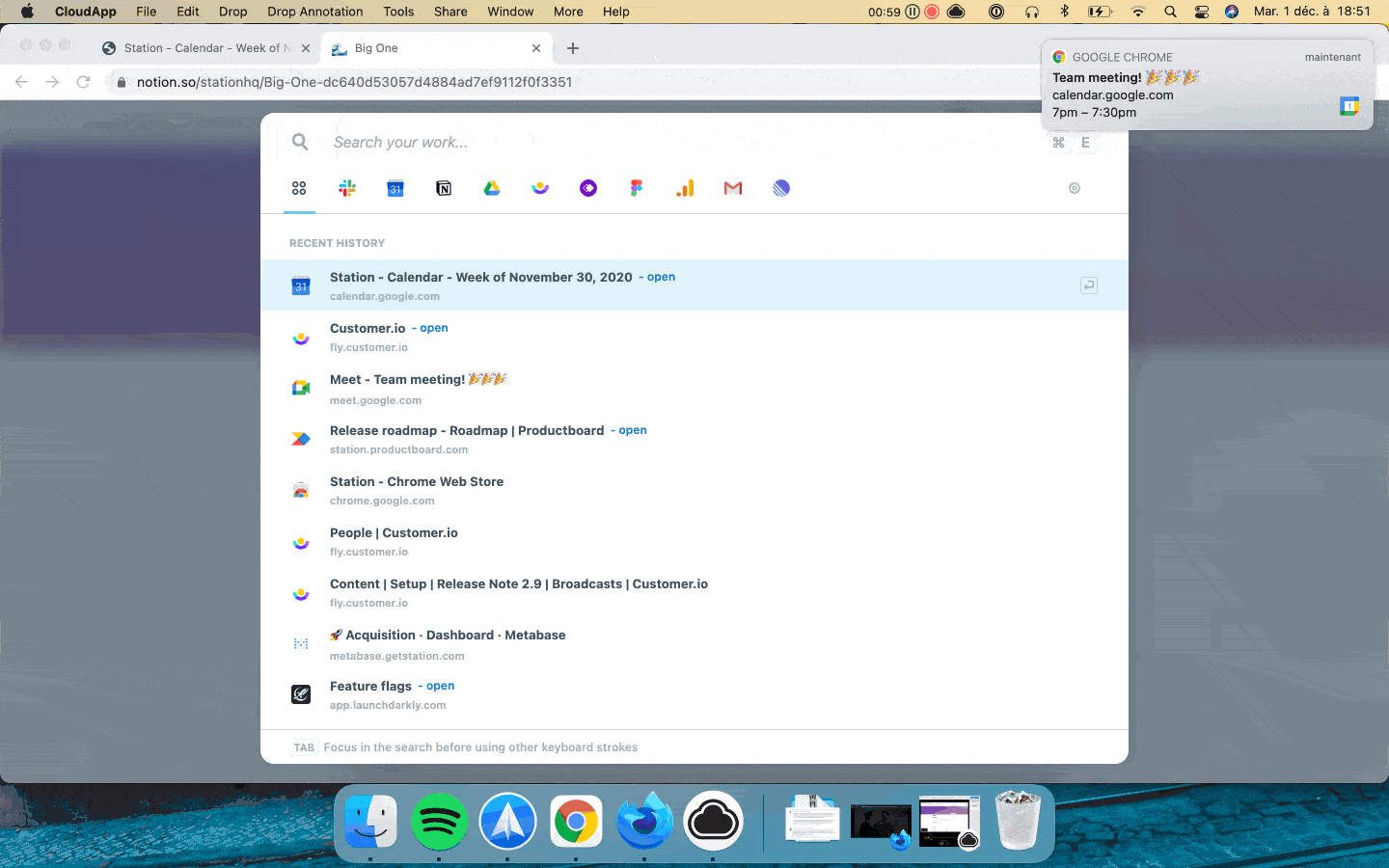
🔨 What improved
- Privacy and security enhancements 🔐
Your search queries never leave your machine and your URLs are unreadable in our servers. We also moved our FAQ to an https URL.
- Icon resolution for Google Drive
We improved our resolution of Google Drive icons to make sure that it is never blurry or low resolution.
- Missing titles on some resources
Some resources in our most visited results per app had a blank title. This has now been fixed.
- Close the Settings menu
In some cases, the settings dropdown menu did not close after you visited the app store, it is now fixed.
- New tab background animation
We fixed the animation of our overlay when you hit CMD+E in a new tab. It used to behave as if Station opened in the tab but did not close properly.
- Support IME keyboard
new
improved
Version 2.8.1
🌟 What's new
- Faster and more relevant search ⚡️
We now have a completely new search engine for Station. It means that showing results is 10x faster than it was before and we show much more relevant results based on how frequently and recently you've been to a specific page.
- Product Tour 📣
Many of you mentioned that they felt we could do a better job at onboarding users on the product. We couldn't agree more so we've created a product tour to guide through the interface. You can trigger it anytime from the settings wheel -> "Restart Product Tour"
- Switch to guests on Slack 💬
You can already switch to any direct conversation or channel on Slack at the speed of light from Station. You can now also switch to any guests in your workspace!
🔨 What improved
- Search through your entire history
We used to only allow you to search through the most recent part of your history. We now allow you to search through your entire history.
- The App Store is much faster
From searching to adding applications, we've made interacting with the App Store overall a much smoother experience!
- Navigation to Slack channels
We've improved the navigation in Slack. There were links that brought you to a thread instead of the right channel you wanted to switch to.
🐞 What's fixed
- When the New Tab in Station's settings was set to the default browser page, it wasn't saved after a Chrome restart.
improved
fixed
Version 2.7.3 (Extension)
🔨 What improved
- We revisited the connection flow to integrations. We now re-open the Station interface after a successful connection to let you keep doing what you were doing in Station.
- We improved the navigation in Slack. There were links that brought you to a thread instead of the right channel mentioned.
- We added a link at the end of the onboarding flow, guiding you to our FAQ article about changing the Station shortcut.
- We disabled the Google Drive integration until Google validate us.
🐞 What's fixed
- You can now scroll the app's filter vertically (with a mouse wheel for example)
🐞 What's fixed
- New Tab: focus was lost when clicking inside the New Tab page and outside the Station interface.
new
improved
Version 2.7.0 (Extension)
🌟 What's new
- Global Keyboard Shortcut ⌨️
You can now trigger the Quick-Switch from anywhere outside your browser ⚡️ You can easily set it up in the settings of your browser, we explain how to do that here.
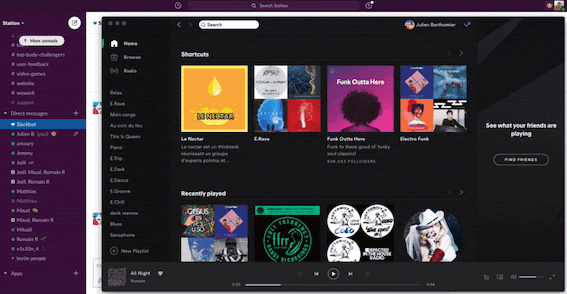
- Copy link 🔗
Often during the day, we open new tabs simply to copy a URL and share it. Now, you can do that straight from Station by clicking the "copy link" on the right side!
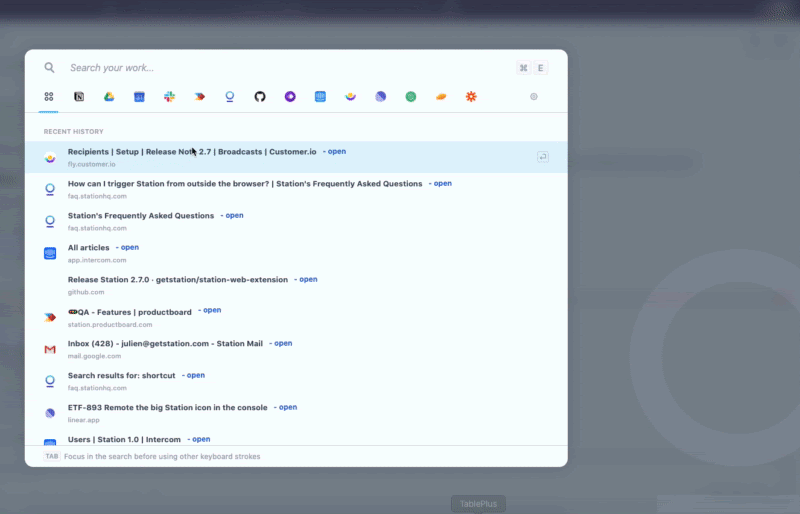
- Currently open tab
We've made it clearer now whether you are switching to a resource that is already opened in your browser. Detecting open tabs helps you keep a cleaner workflow throughout the day!
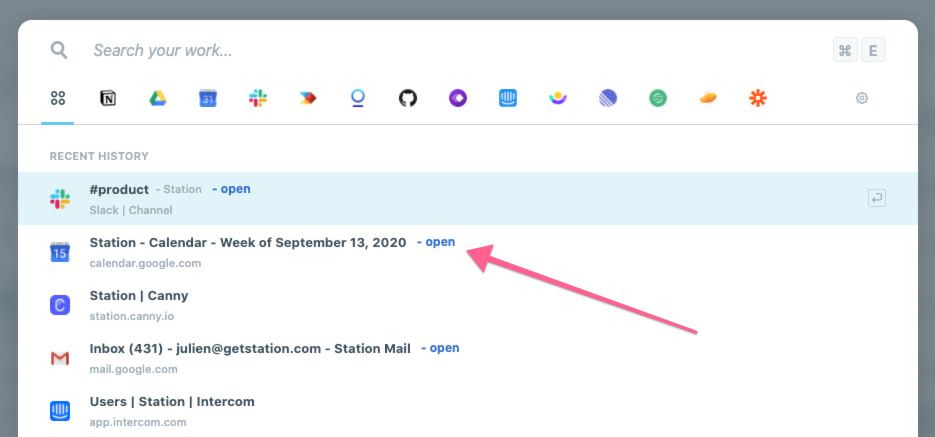
🔨 What improved
- Fixed flickering of the search results
When searching for something, the search now shows the result without the annoying flicker!
- Fixed flickering of the app filters
Many of you love the app filters but they used to be slow to load. It's now instant!
- Removed duplicate results
It could happen, while editing the name of a document, that you found duplicate results without the full name of the note (still being written). We've fixed that and you'll now always have the latest result show.
Load More
→